If you want to find a specific journal, or have a citation already and want to find out if the article is available at Foothill, use the Find Journals in OneSearch to search by journal title or ISSN (International Standard Serial Number). This will show you whether we have the journal available either in the library or electronically.
For off-campus access to the online databases, journals, and eBooks, you'll need your student ID.
An online database is a collection of the online versions of newspaper, magazine, and journal articles that can be searched and accessed online.

You can find thousands of articles in magazines and journals in the library's databases. What is a database? A collection of the online versions of newspaper, magazine, and journal articles that can be searched and accessed online.
Click on one of the multi-disciplinary databases like Academic Search Premier or use the pull-down menu to select databases in your subject area. If you are off campus, you will see a login page at this point prompting you to enter your student ID. Once you are in the database, you can search for articles and then download or email them to yourself. For more help, look at the Search Tips tab in this guide or send us an email.
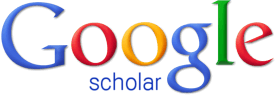
Try Google Scholar if you can't find what you need in the library. Most articles are not available in full text, but it is possible to link to Foothill's collection. Go to Scholar Settings in the upper right-hand corner of the Google Scholar site and make sure Foothill College is selected under Library Links.